A lot of new AI video editing tools have appeared in the past few years, but not as many for professional video editors. This is unfortunate, considering how much data a typical video contains and how well large language models (LLMs) can analyze and structure that data for storytelling.
I’ve developed a new video editing technique that saves professional editors significant time by combining Adobe Premiere Pro’s auto-generated transcripts with a structured prompt for ChatGPT.
And as a person who has edited a LOT of video in the past, let me stress that we are potentially talking about an ENORMOUS AMOUNT of TIME.
Here’s How It Works
- Transcribe the footage – Use Premiere’s Text-Based Editing to generate a transcript.
- Feed the transcript to ChatGPT – Use a structured prompt to extract and organize key dialogue snippets.
- Use the AI-generated script to assemble a rough cut – The AI provides searches through the transcript to create a script with timecodes that correspond to the footage, making the editing process much faster.
This approach is powerful because LLMs understand themes, narrative structures, and subtle storytelling cues—something that traditional text-based editing tools cannot do. It also does these things within seconds; tasks that used to take hours.
Let me explain how much time we are talking about saving here. Even micro documentary work may have hours of interviews. In the past, editors logged this all by hand, made notes or created spreadsheets to keep track of everything that’s said. It’s not uncommon to see printed copies of transcripts with hundreds of bookmarks, sticky notes, and memos scribbled in the margins.
Good editors must, somehow, keep all this dialogue in their heads. And large documentary projects might have dozens or even more than a hundred hours of interviews. It’s an extremely time-consuming process and a feat of human memory, as every single edit requires searching for the right quote among the entire collection of documents and notes and spreadsheets, inserting the quote in a slowly evolving script, deciding whether it even works there, and finally tracking down where the quote actually is in the original interview video on some timeline in an editing system like Adobe Premiere Pro.
As a rule of thumb, every minute of a documentary rough cut takes about 2 hours of time to edit, mostly because of this tedious process I just described. I’m kinda exhausted just writing about it, so naturally I turned to AI to find a better way.
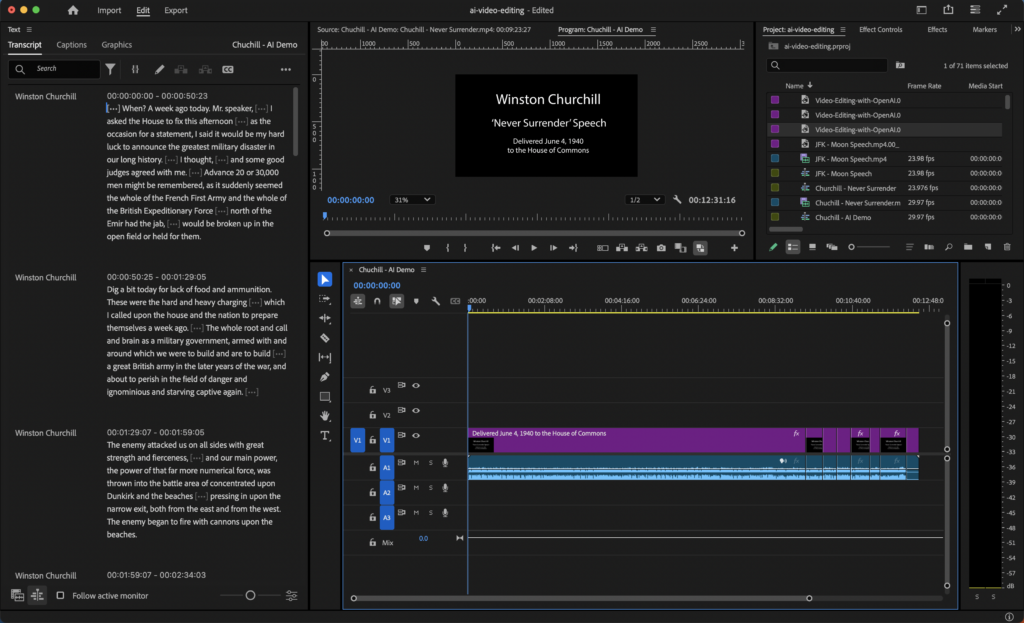
Why LLMs Are a Game-Changer for Video Editing
Overall, this AI-driven workflow is a major evolutionary step for video editing, mainly because it shifts from manual search and selection to intelligent content curation.
Here’s why it’s so powerful:
- Smarter Storytelling: Editors can shape narratives using abstract ideas rather than specific words.
- Deeper Insights: AI recognizes patterns, emotions, and motifs that might be overlooked manually.
- Effortless Refinement: Editors can refine themes on the fly with simple ChatGPT prompts rather than rewatching footage.
- Faster Editing: I know I’ve said this above, but I can’t overemphasize it. No more manual searching through transcripts is a game changer, as AI can find the best quotes instantly.
When you use an LLM like ChatGPT to help with video editing, you are working with a storytelling collaborator. It’s like having an assistant editor with you.
Adobe Premiere Pro does have a good automated transcription tool and the ability to do a text search for words in that transcript. However, it only allows editors to search for exact words in a transcript, and while this is helpful, it’s really just a search engine built into the application.
An LLM like ChatGPT, on the other hand, can identify themes even when the exact words are not spoken.
For example, Churchill’s famous “We Shall Fight on the Beaches” speech never explicitly mentions the word oppression, but the concept is woven throughout this rousing rebuke of tyranny and Fascism in WWII-era Europe.
ChatGPT can identify underlying themes such as these and extract dialogue that aligns with a chosen narrative focus. This is something traditional keyword searches are not built to do, and it really is revolutionary.
Comparison: LLM Editing vs. Adobe Premiere Pro’s Text-Based Editing
| Feature | LLM-Powered Editing (This Approach) | Text-Based Editing (such as Adobe Premiere’s) |
|---|---|---|
| Understands themes & concepts | ✅ Finds thematic elements (e.g., “oppression” in Churchill’s speech) even if the word isn’t used | ❌ Only searches exact words |
| Contextual relevance | ✅ Can reframe content based on editorial goals | ❌ Requires manual search and filtering |
| Automates rough cut assembly | ✅ Outputs structured script with timecodes for easy editing | ❌ Only assists in text selection |
| Flexible narrative shifts | ✅ Easily adjusts to different perspectives via simple prompts | ❌ No dynamic reframing |
| AI-assisted storytelling | ✅ Suggests sequences, dramatic moments, or potential B-roll ideas | ❌ No storytelling capabilities |
Try It Out Yourself
Here’s a step-by-step guide to editing video rough cuts with a structured prompt in ChatGPT:
Step 1 – Create Your Transcript
For this example, I used two famous speeches:
- Winston Churchill’s “We Shall Fight on the Beaches”
- John F. Kennedy’s “We Choose to Go to the Moon”
In Premiere, switch to the Text-Based Editing workspace, generate the transcript from a video on a sequence timeline, and export it as a text file. This will provide a transcript with precise timecodes for each segment.
Step 2 – Load the Transcript into ChatGPT with a Structured Prompt
Create a structured prompt that:
- Defines the editing goal (e.g., highlight resisting oppression in Churchill’s speech)
- Ensures the model maintains contextual accuracy (avoiding hallucinations)
- Formats output with timecodes for easy use in Premiere
Then, paste the transcript into ChatGPT along with the prompt. Within seconds, ChatGPT organizes key quotes into a script that aligns with your chosen theme, including the original timecodes from the Premiere sequence.
From this point on, you can have a conversation with the LLM to edit the transcript. For example, you can ask it switch focus to a different theme, strengthen the ending, substitute a quote, or even suggest b-roll. See my examples in the video below.
I’ve provided an example transcript and prompt in an open-source GitHub repository: https://github.com/surfermedina/AI-RoughCut-Editor/tree/main/examples
Step 3 – Use Timecodes from the AI-Generated Script to Edit
The last step is to take the final AI-generated script and use its timecodes to quickly build a rough cut back in Premiere Pro.
Since the AI script’s timecodes should match those in Premiere, you can now simply set in/out points based on these timecodes and assemble the clips into a new timeline—cutting hours of manual searching.
Examples
Here’s a few samples of what you can do with ChatGPT-based video editing.
Future Possibilities: Automating the Rough Cut
Right now, this workflow still requires manually placing ChatGPT’s suggested clips on the timeline (Step 3 in the ‘Step-by-Step Guide’ above). But what if ChatGPT could export an XML file that Premiere Pro can read—automatically creating the rough cut entirely? (The powerful AI video editing service Descript — meant for social media content creators — includes a feature similar to this.)
This is where my new open-source GitHub project comes in. I’m launching a project to explore how we can format ChatGPT’s output into XML or OpenTimelineIO (OTIO), so editors can import it directly into Premiere.
Another promising direction would be to create an extension that could be imported into Premiere, thereby moving the user interface for the LLM into Adobe where it belongs (as opposed to cutting/pasting between the LLM and Premiere).
If you have experience building Premiere extensions or with Premiere’s XML structure, join me on GitHub!
Adobe’s CEP (Common Extensibility Platform) and UXP (Unified Extensibility Platform) support plugin creation, and panels can be built that run inside the editing program.
If not Adobe, then DaVinci Resolve offers plugin support via via OpenFX (OFX) and Python scripting in the Studio version. Apple’s Final Cut Pro also offers plugin support via via FxPlug 4 (Swift/Objective-C), but this platform really requires some macOS expertise.
Final Thoughts: A Major Evolution is Coming for Video Editing
AI-powered workflow dramatically speeds up video editing by eliminating the need to manually search through hours of transcripts. Instead, an LLM can:
- Identify thematic quotes instantly
- Organize scripted sequences based on editorial goals
- Suggest B-roll and supplementary content, all based on real-time suggestions or requests at the prompt
If Adobe isn’t already working on something like this, they should be! At least I hope they are, because I predict a major evolution is coming for video editing. Already, plugins like AutoCut, Transcriptive, and Adobe’s other applications use AI — so this sort-of thing is happening now.
If you’re interested in collaborating, check out my GitHub repo. Let’s make AI-powered video editing a reality.
Also, if you’d like to comment on this post, visit my LinkedIn post on this subject.


